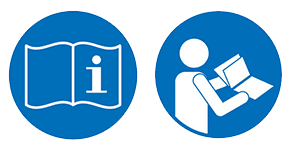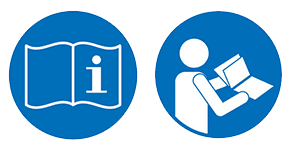Before you install the product, we recommend that you review the sections in this document to make sure that your network, hardware, software, and other system components meet the requirements for the F-Secure Client Security 13.10 release.
Import the product installation JAR package to Policy Manager Console and deploy the product remotely to selected hosts. With Policy Manager Console, you can also export an MSI package that you can deploy via other central management systems to install the product.
To run the installation locally, create the MSI package with the export tool in F-Secure Policy Manager Console. Note that the local installation requires local administrator rights.
F-Secure license terms
F-Secure license terms are included in the F-Secure Policy Manager software. You must read and accept them before you can install and use the F-Secure software.
Supported platforms
This release can be installed on the following platforms:
Microsoft Windows 7 (all 32-bit and 64-bit editions)
Microsoft Windows 8 / 8.1 (all 32-bit and 64-bit editions)
Microsoft Windows 10 (all 32-bit and 64-bit editions)
Note: You need to have the latest Service Pack installed for your operating system.
Centralized management requirements
F-Secure Policy Manager 13.10 or later is required to centrally manage F-Secure Client Security 13.10.
Hardware requirements
Disk space: 2 GB of free disk space for installation, automatic updates and functioning. Quarantine and scanning reports may occupy additional disk space depending on viruses found.
Internet connection: an Internet connection is required to receive updates and use cloud-based technology features.
MAC
Operating systems supported
OS X version 10.10 "Yosemite" is no longer supported.
System requirements
The recommended system requirements are:
Intel processor
250 MB of free disk space
1 GB or more of memory is recommended
Internet Connection: An Internet connection is required to validate your subscription and receive updates
Supported browsers
Safari
Chrome
Firefox