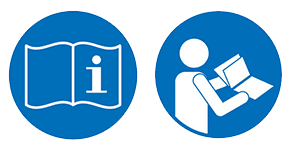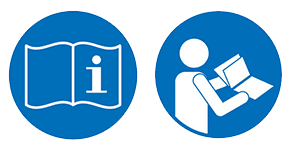Come see why Corel® WordPerfect® Office X8 - Standard Edition is the legendary office leader for creating impressive documents, presentations, spreadsheets and more. With built-in PDF functionality, enhanced Reveal Codes and Template Previews, you’ll have all the support and tools you need to work faster and smarter. Collaboration is made easy with support for over 60 file types, including the latest Microsoft Office formats. Plus, take advantage of the user-suggested enhancements to streamline your most important workflow needs. Discover all of the compatibility, power and affordability you need to be successful in any office environment.
What´s Included:
Main Applications
WordPerfect® word processor
Quattro Pro® spreadsheet program
Presentations™ slideshow creator
WordPerfect® Lightning™ digital notebook
AfterShot™ 2 RAW photo-editing software
Also includes
900 TrueType fonts
10,000 clipart images
300 templates
175 digital photos
BrainStorm training videos*
The Pocket Oxford English Dictionary
WordPerfect® Address Book
Presentations™ Graphics - bitmap editor and drawing application
WordPerfect XML Project Designer
Batch Conversion Utility to convert Microsoft Word documents to WordPerfect documents
*Internet connection is required
All-in-one office suite
Built-in PDF functionality
Create, edit and share PDF files right from your desktop – all at no additional cost. Choose the fillable PDF form option to interactively collect important information or open any PDF with WordPerfect X8 to reuse text or graphics. With the flexibility of PDF publishing you can share documents, charts and presentations.
Popular feature improvements
Thanks to invaluable feedback from our trusted users, we have made some of our most well-liked features even better! Now, you can create more powerful documents, persuasive presentations, dynamic spreadsheets and captivating slideshows with expanded Reveal Codes, helpful add-ons, new Template Preview, free extras and more.
Microsoft Office compatibility
With the ability to open, edit and save your documents in a variety of popular file formats, you’ll have peace of mind knowing your information will be well received. Enjoy compatibility for Microsoft Word, Excel and PowerPoint files in addition to over 60 file types for unrivalled support and sharing.
Improved workflow efficiencies
Work harder and faster with workflow improvements, time-saving tools and a brighter background to frame important page content. In one complete trusted office suite, you’ll discover interactive PDF tools, a Mail Merge Expert, Reveal Codes, Favorites, eBook Publisher and even Metadata Removal to complete all of your important tasks with ease.
More Features & Benefits:
http://www.wordperfect.com/rw/product/office-suite/#tab2
Reasons to Buy – WordPerfect Office X8 Standard & Professional Editions
1. All-in-one office suite
Experience the power, productivity and built-in features of a legendary office suite. With incomparable file support and compatibility, including Microsoft Office, you can create professional documents, presentations, spreadsheets and more. It’s the intuitive, easy-to-use solution for home and business users alike.
2. View document formatting with Reveal Codes
See exactly how and where your formatting appears in any WordPerfect document with Reveal Codes. This long-standing feature favorite puts you in charge with a few simple clicks. It’s the preferred way to work when creating new documents or cutting and pasting copy from a variety of content sources. Plus, you can double-click any code within the Reveal Codes feature to make advanced edits to the document appearance and settings.
3. Intuitive eBook publishing
Explore the many ways to create and publish your very own eBook. WordPerfect has all the set-up tools to craft an eBook on any topic to share, print or sell. You can create dedications, copyrights, title pages and a table of contents for your original story, plus the option to alter the font and graphic sizing. It also includes compatibility with popular eBook devices, such as Kobo, Nook and Sony Reader.
4. Built-in PDF functionality
Create, edit and share PDF files right from your desktop – all at no additional cost. Choose the fillable PDF form option to interactively collect important information or open any PDF with WordPerfect X8 to reuse text or graphics. With the flexibility of PDF publishing you can share documents, charts and presentations.
5. Microsoft Office compatibility
With the ability to open, edit and save your documents in a variety of popular file formats, you’ll have peace of mind knowing your information will be well received. Enjoy compatibility for Microsoft Word, Excel and PowerPoint files in addition to over 60 file types for unrivalled support and sharing.
6. Mail Merge functionality
Make bulk mailings a snap with this handy feature walks you through the simple step-by-step process to address envelopes and labels with ease. With the Mail Merge Expert, you can seamlessly associate an information source, such as your existing address book, with your desired form documents like letters, labels and envelopes.
7. Extensive content library
Get a professional, high-quality start to any project. You’ll find all the resources you need for any document, presentation or spreadsheet with a convenient built-in library of over 10,000 high-quality clipart images, 900 TrueType fonts, 300 professional templates, and more than 175 digital photos.
8. Macro Manager
Save valuable time and energy with the flexibility of macros. The efficient Macro Manager includes a dialog box that displays all of your WordPerfect macros in a single location. Plus, you can view the properties of each macro, edit the string or add a detailed description, then run your completed macro.
9. Roxio Burn – Professional Edition only
Save what matters most with this powerful CD/DVD/Blu-ray™ burning application. It’s a convenient way to save, share or preserve your important files. With simple drag-and-drop functionality, you can quickly capture, password protect and even encrypt your sensitive data.
10. User-suggested feature enhancements
Rely on the knowledge and know-how of trusted WordPerfect users to make instrumental product suggestions. Thanks to their continuous product involvement and in-depth feature knowledge, they are able to provide us with new ideas on tool preferences and feature enhancements that continue to make WordPerfect the trusted leader for over 30 years.