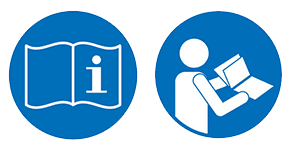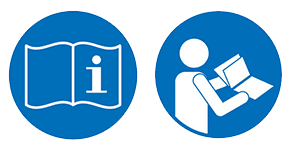Aktuelle Systemanforderungen finden Sie unter:
http://www.acronis.com/de-de/business/backup/#section_system-requirements
Acronis Backup 12 Windows Server Essentials bietet Image- und Datei-Backup für komplette Windows Server Essentials-Systeme inkl. Applikationen.
Unterstütze Betriebssysteme:
-
Windows Server 2016 Essentials und Foundation
-
Windows Server 2012/2012 R2 – Essentials- und Foundations-Editionen
-
Windows Small Business Server 2011, 2008, 2003/2003 R2
Supported Operating Systems for On-Premise Console
Windows Server 2016
Windows Server 2012/2012 R2, 2008/2008 R2 x64
Windows Small Business Server 2011, 2008
Windows MultiPoint Server 2012, 2011, 2010
Windows Storage Server 2012/2012 R2, 2008/2008 R2
Windows 10, 8/8.1, 7 (x64 edition)
Linux x86_64 with kernel from 2.6.18 to 4.5 and glibc 2.3.4 or later
Supported Microsoft Windows
Windows Server 2016
Windows Server 2012/2012 R2, 2008/2008 R2, 2003/2003 R2
Windows Small Business Server 2011, 2008, 2003/2003 R2
Windows MultiPoint Server 2012, 2011, 2010
Windows Storage Server 2012/2012 R2, 2008/2008 R2, 2003
Windows 10, 8/8.1, 7
Windows Vista
Windows XP Professional SP2+(x86, x64)
Supported Linux
Linux with kernel from 2.6.9 to 4.5 and glibc 2.3.4 or later
Various 32-bit (x86) and 64-bit (x86_64) Linux distributions including:
°Red Hat Enterprise Linux 4.x - 7.x
°Ubuntu 9.10 - 16.04
°Fedora 11 - 23
°SUSE Linux Enterprise Server 10 - 12
°Debian 4 - 8.5°CentOS 5.x - 7.x
°CloudLinux 7, 7.1
°ClearOS 5.x, 6.x, 7, 7.1
°Oracle Linux 5.x - 7.x (including UEK)
Supported Apple Operating Systems
OS X 10.08 – 10.11
iOS 8 - 9Supported Mobile Operating Systems
Android 4.1 – 6.0.1Supported Hypervisors
VMware vSphere ESX(i) 6.0, 5.5, 5.1, 5.0, 4.1
Microsoft Hyper-V Server 2016, 2012/2012 R2, 2008/2008 R2
Microsoft Windows Server 2016, 2012/2012 R2, 2008/2008 R2 with Hyper-V
Microsoft Windows 10, 8/8.1 (x64) with Hyper-VSupported Cloud Workloads
Amazon Web Services EC2 Instances
Microsoft Azure VMsSupported Applications
Microsoft Exchange Server 2016, 2013, 2010, 2007
Microsoft SQL Server 2016, 2014, 2012, 2008 R2, 2008, 2005
Microsoft SharePoint 2013
Microsoft SharePoint Server 2010 SP1
Microsoft SharePoint Foundation 2010 SP1
Microsoft Office SharePoint Server 2007 SP2
Microsoft Windows SharePoint Services 3.0 SP2Supported Storage
Local disks – SATA, SCSI, IDE, RAID
Networked storage devices – SMB, NFS, iSCSI, FC• Removable media – ZIP®, Rev®, RDX®, etc.
External HDDs and SSDs – USB 3.0/2.0/1.1 and IEEE1394 (Firewire)
Acronis Cloud
Microsoft Azure File Storage
Supported File Systems
FAT16/32
NTFS
HPFS
ReFS *
Ext2/Ext3/Ext4
ReiserFS3 *
ReiserFS4 *
XFS *
JFS *
Linux SWAP
Supported web browsers
Google Chrome 29 or later
Mozilla Firefox 23 or later
Opera 16 or later
Windows Internet Explorer 10 or later
Microsoft Edge 25 or later
Safari 8 or later(running in Apple OS X and iOS)
* Some limitations may apply. Refer to the Online Help for more details:
http://dl.managed-protection.com/u/backup/help/12/user/en-US/index.html